Build Tools [upgrade, Remove, Downgrade, Skins]
v1.5.35
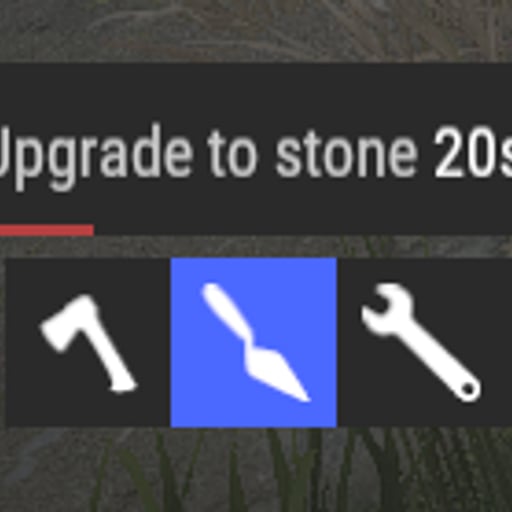
Rust Build Tools: Upgrade, Remove, Downgrade Skins
This plugin provides server administrators with powerful tools to manage player skins within their Rust servers. It goes beyond simple viewing, offering the ability to directly manipulate player skin upgrades, removals, and downgrades. This allows for greater control over server aesthetics and the potential to implement unique gameplay mechanics or address issues related to skin exploits or imbalances.
Key features likely include:
- Upgrade Skins: Admins can upgrade a player's skin to a higher tier or a specific skin. This could be used for rewards, events, or to correct irregularities.
- Remove Skins: Admins can remove skins from players, useful for dealing with inappropriate or problematic skins, or for resetting skins to defaults.
- Downgrade Skins: Admins can downgrade a player's skin to a lower tier. This offers a counterbalance to the upgrade function and provides granular control.
- Admin-Friendly Interface: The plugin likely provides a user-friendly interface for administrators to perform these actions efficiently, perhaps through in-game commands or a dedicated admin panel.
The plugin offers a valuable toolset for maintaining a consistent and fair gameplay environment while providing administrators with the flexibility to manage player skins effectively. It allows for proactive intervention in cases of skin abuse or for creative gameplay enhancements.
