Data Logging : Wipes
v0.2.0
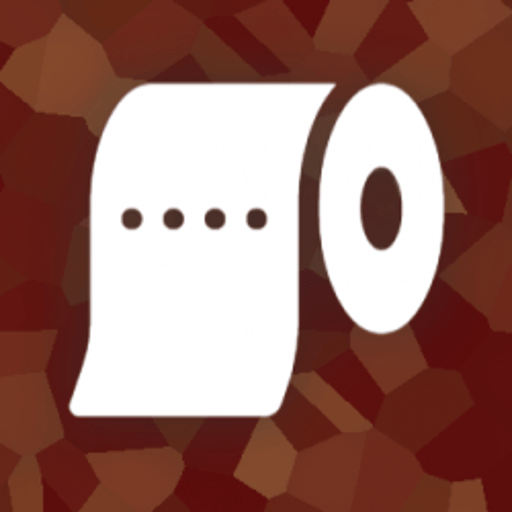
Rust Data Logging & Wipes Plugin: Detailed Overview
This plugin provides comprehensive data logging capabilities for your Rust server, focusing on server wipes and related player activity. It meticulously records essential information, offering server administrators valuable insights into player behavior and server performance. Beyond simply logging wipes, it captures a wealth of data points allowing for detailed analysis and informed decision-making. This can help you understand player trends, identify potential issues, and optimize your server's overall experience.
Key Features (Inferred from uMod page, specific features may vary depending on version):
- Detailed Wipe Logging: Records timestamps, player data (potentially including online players, inventories, bases), and other relevant information associated with each wipe event.
- Player Activity Tracking: Potentially logs player joins, leaves, deaths, and other actions (the specifics depend on the plugin's configuration and version).
- Data Analysis Potential: The collected data can be used for various analytical purposes, such as identifying peak player times, popular locations, or areas requiring attention.
- Server Health Monitoring (Inferred): By tracking various data points, the plugin can indirectly help in monitoring the server's overall health and performance.
- Customizable Logging (Inferred): The plugin likely offers options to customize the level of detail and types of data logged.
Benefits:
- Improved Server Management: Gain a clear understanding of player behavior and server performance to make data-driven decisions.
- Enhanced Player Experience: Use the data to identify and address issues impacting the player experience.
- Data-Driven Decisions: Base server adjustments and updates on concrete data rather than assumptions.
- Troubleshooting: Quickly identify and resolve performance issues or anomalies.
Note: The exact features and functionality may vary slightly depending on the specific version of the plugin and its configuration. Always refer to the plugin's documentation for the most accurate and up-to-date information.
Product information
$ Free
Where to find it
-
$ Free
